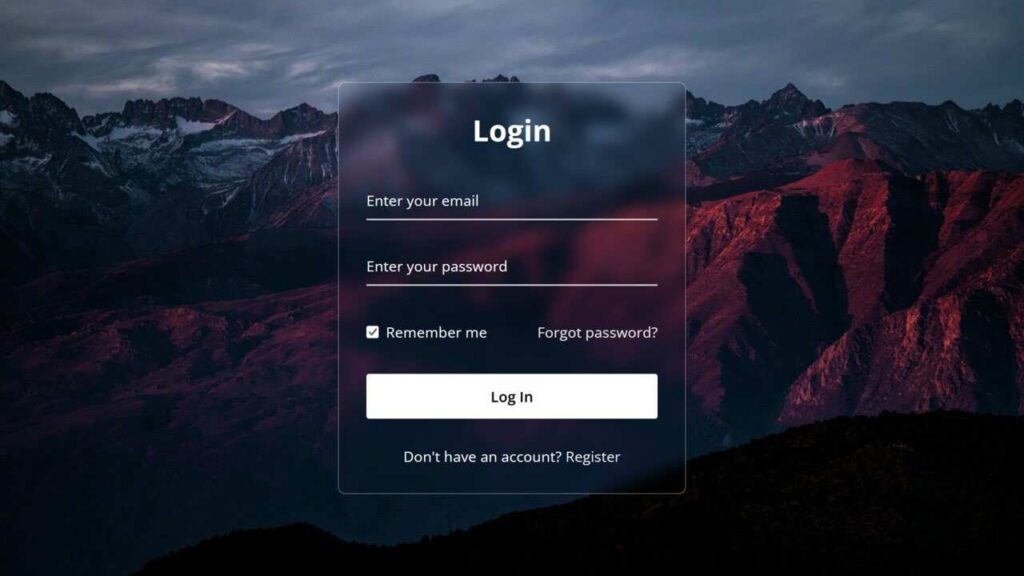
You’ve probably come across stylish glassmorphism effects on login forms, cards, and other UI elements across modern websites. But as a beginner web developer, have you ever thought about building your own login form using this eye-catching design trend?
If you’re new to the term, glassmorphism is a popular UI trend that creates the appearance of frosted or semi-transparent glass. It combines translucency, background blur, and subtle shadows to give components a sleek, modern, and layered feel—making your interface stand out while maintaining clarity and elegance.
HTML Code
<!DOCTYPE html>
<html>
<head>
<meta charset="UTF-8">
<meta name="viewport" content="width=device-width, initial-scale=1.0">
<title>Glassmorphism Login Form | Mudasir Azhar</title>
<link rel="stylesheet" href="style.css">
</head>
<body>
<div class="wrapper">
<form action="#">
<h2>Login</h2>
<div class="input-field">
<input type="text" required>
<label>Enter your email</label>
</div>
<div class="input-field">
<input type="password" required>
<label>Enter your password</label>
</div>
<div class="forget">
<label for="remember">
<input type="checkbox" id="remember">
<p>Remember me</p>
</label>
<a href="#">Forgot password?</a>
</div>
<button type="submit">Log In</button>
<div class="register">
<p>Don't have an account? <a href="#">Register</a></p>
</div>
</form>
</div>
</body>
</html>
CSS Code
@import url("https://fonts.googleapis.com/css2?family=Open+Sans:wght@200;300;400;500;600;700&display=swap");
* {
margin: 0;
padding: 0;
box-sizing: border-box;
font-family: "Open Sans", sans-serif;
}
body {
display: flex;
align-items: center;
justify-content: center;
min-height: 100vh;
width: 100%;
padding: 0 10px;
}
body::before {
content: "";
position: absolute;
width: 100%;
height: 100%;
background: url("login-hero-bg.jpg"), #000;
background-position: center;
background-size: cover;
}
.wrapper {
width: 400px;
border-radius: 8px;
padding: 30px;
text-align: center;
border: 1px solid rgba(255, 255, 255, 0.5);
backdrop-filter: blur(8px);
-webkit-backdrop-filter: blur(8px);
}
form {
display: flex;
flex-direction: column;
}
h2 {
font-size: 2rem;
margin-bottom: 20px;
color: #fff;
}
.input-field {
position: relative;
border-bottom: 2px solid #ccc;
margin: 15px 0;
}
.input-field label {
position: absolute;
top: 50%;
left: 0;
transform: translateY(-50%);
color: #fff;
font-size: 16px;
pointer-events: none;
transition: 0.15s ease;
}
.input-field input {
width: 100%;
height: 40px;
background: transparent;
border: none;
outline: none;
font-size: 16px;
color: #fff;
}
.input-field input:focus~label,
.input-field input:valid~label {
font-size: 0.8rem;
top: 10px;
transform: translateY(-120%);
}
.forget {
display: flex;
align-items: center;
justify-content: space-between;
margin: 25px 0 35px 0;
color: #fff;
}
#remember {
accent-color: #fff;
}
.forget label {
display: flex;
align-items: center;
}
.forget label p {
margin-left: 8px;
}
.wrapper a {
color: #efefef;
text-decoration: none;
}
.wrapper a:hover {
text-decoration: underline;
}
button {
background: #fff;
color: #000;
font-weight: 600;
border: none;
padding: 12px 20px;
cursor: pointer;
border-radius: 3px;
font-size: 16px;
border: 2px solid transparent;
transition: 0.3s ease;
}
button:hover {
color: #fff;
border-color: #fff;
background: rgba(255, 255, 255, 0.15);
}
.register {
text-align: center;
margin-top: 30px;
color: #fff;
}
